
List Of Companies That Uses Payoneer
- 23RF
- 2Checkout.com Inc.
- 99designs
- Amazon.com
- Amway Corporation
- Avangate
- Airbnb
- Elance
- Digital River
- Fiverr
- Envato INC (includes all websites within the Envato network such as Envato Studio, Themeforest etc.)
- GoDaddy.com
- Hide My Ass!
- iStockPhotos
- Inforlinks
- Welocalize
- Google Inc
- Keynetics Inc. (ClickBank)
- Linkshare
- oDesk
- Microsoft Corporation
- ShareASale.com
- uShip
Step 1
First you need to visit Payoneer website by clicking here
Step 2
click on the sign up button and then fill out the form with your correct details.

Step 3
Then when you are through with the form provided, a successful notification will be sent to you.
Check screenshot below.
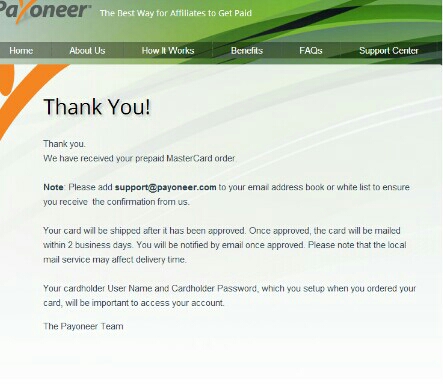
But if your application has an error you will be given a notification just like the one below.

Step 4
Now you need to activate your MasterCard. This could take up to 2 weeks or more to receive your Payoneer card.
With the MasterCard, you will receive a four-digit number. You need to submit that number to verify that you received your card.
Step 5
login to your Payoneer account and click on “Card Verification”.

Step 6
Then provide your card information such as card number, PIN number (you can enter a manual number which you will use when withdrawing money from ATM machines and in other security cases).
You will receive a successful activation mail.
Step 7
Once your MasterCard and Payoneer application is approved, you can now apply for Payoneer US Payment service.
Check out my next post on how to apply for Payoneer US Payments.
Online MLM Cash System
