This process might sound funny for newbies but I know it is not new to others who are into blogging for so long.
This Facebook comment box was newly lunch on Zealmatblog so I decided to give you my visitors the easy method on how to add this to your blogger blog.
Below are some simple steps in how to insert or add a facebook comment box to your blogger blog.
Step 1
You will have to create a facebook application or if you have already you can still make use of it.
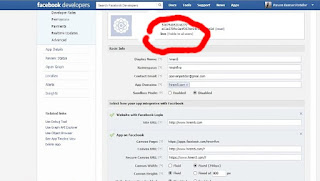
Step 2
Now login to your blogger account and then select the blog you want to add the comment box to.
Step 3
Then scroll your mouse down to the template tab and click on it then in the template page click on edit html again.
Step 4
Now click on the html code and then press CTRL+F on your keyboard and search for this code below
Step 5
Now replace the code above with this one below, mostly this code is located at the top of the html code.
Check the image below

Step 6
Then copy this code below again and place it inside the search box then press enter.
Step 7
Then paste this code above or before the code above.
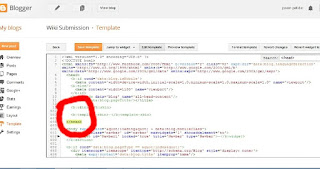
Arrangement
Most word or number is been colored above right? you will have to change them to your's
Any word or number in this color change it to your = APP ID
Any word or number in this color change it to your = Facebook page URL
Any word or number in this color change it to your = blog title
Any word or number in this color change it to your = Image link
Step 8
Then copy this code below again and place it inside the search box then press enter.
Step 9
Then paste this code above or before the code above.
Step 10
Then copy this code below again and place it inside the search box then press enter.
Step 11
Then paste this code above or before the code above.
Check this image


